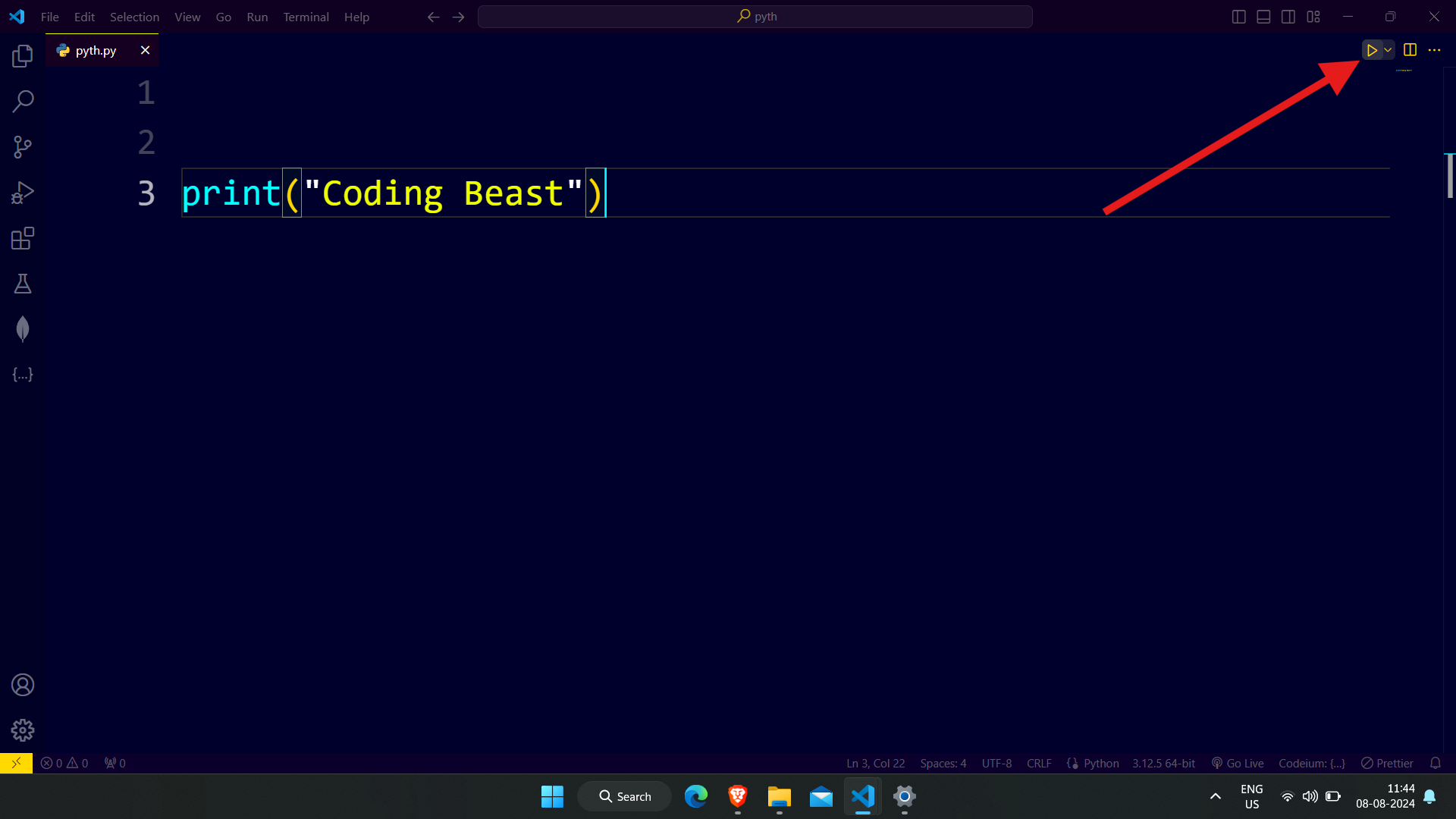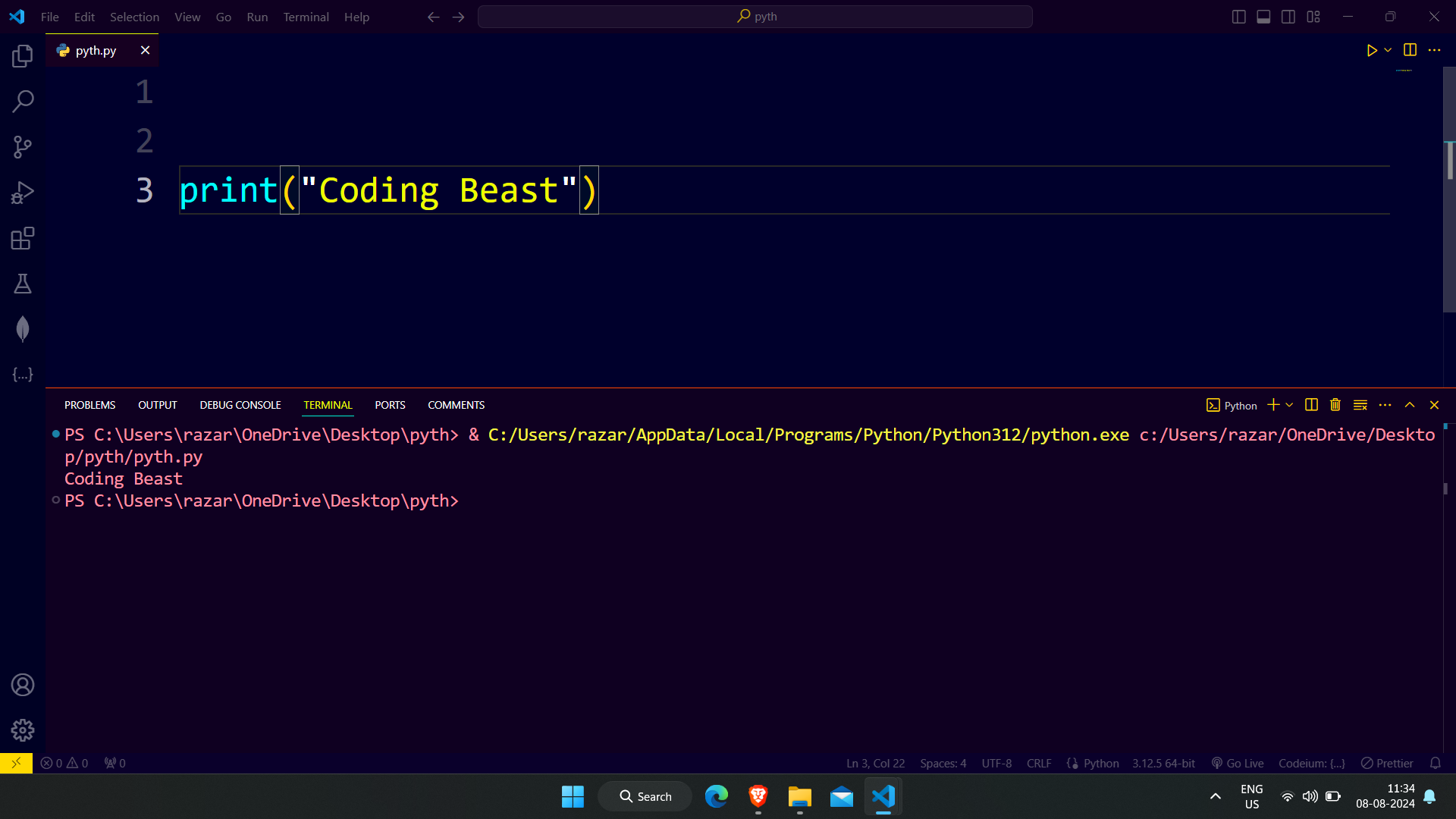Step 1: Download Python
Go to the website of Python and download python interpreter from it according to your Operating System.
Link: https://www.python.org/downloads/
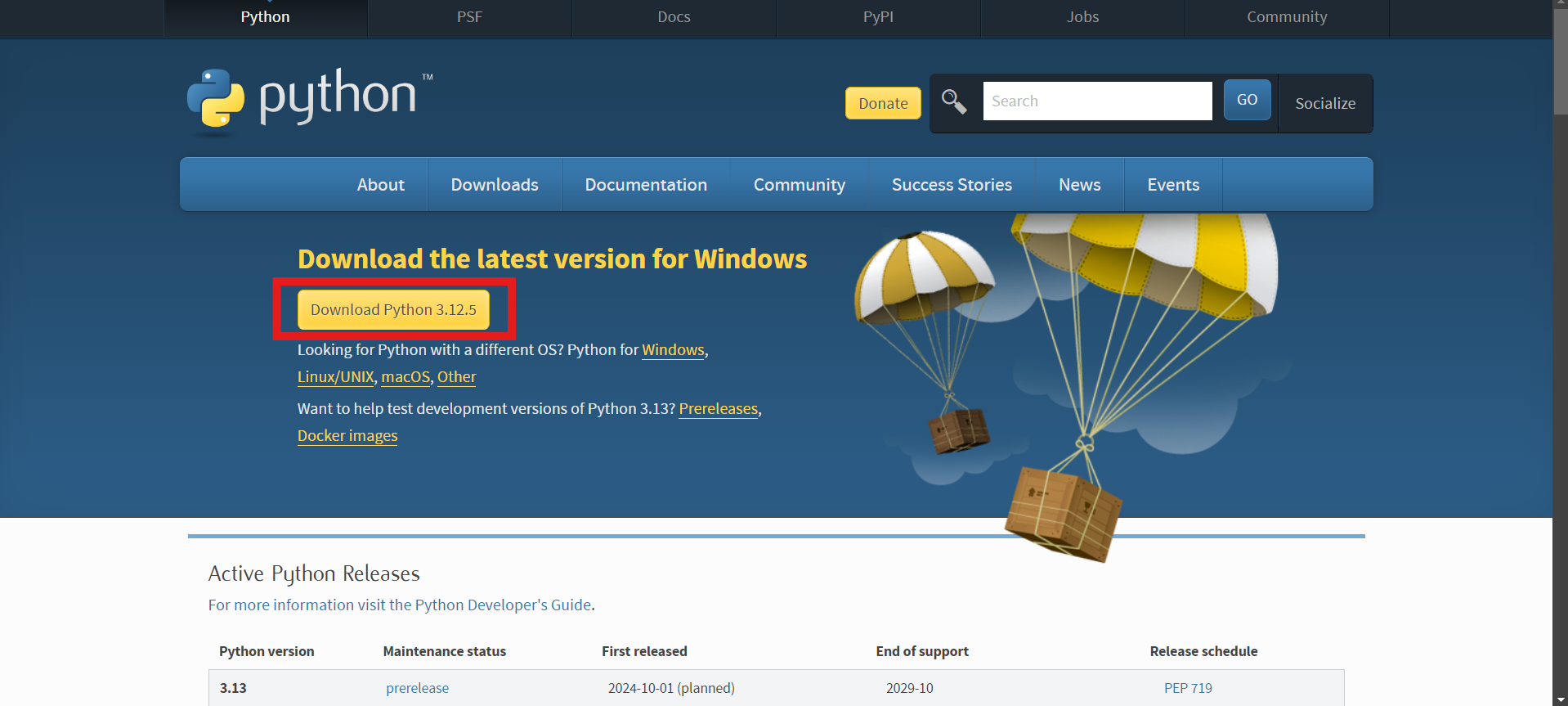
Click on Download python and download it.
Step 2: Install Python
Go where you downloaded the python and open it.
Tick on "Add python.exe to path" and click on Install Now".
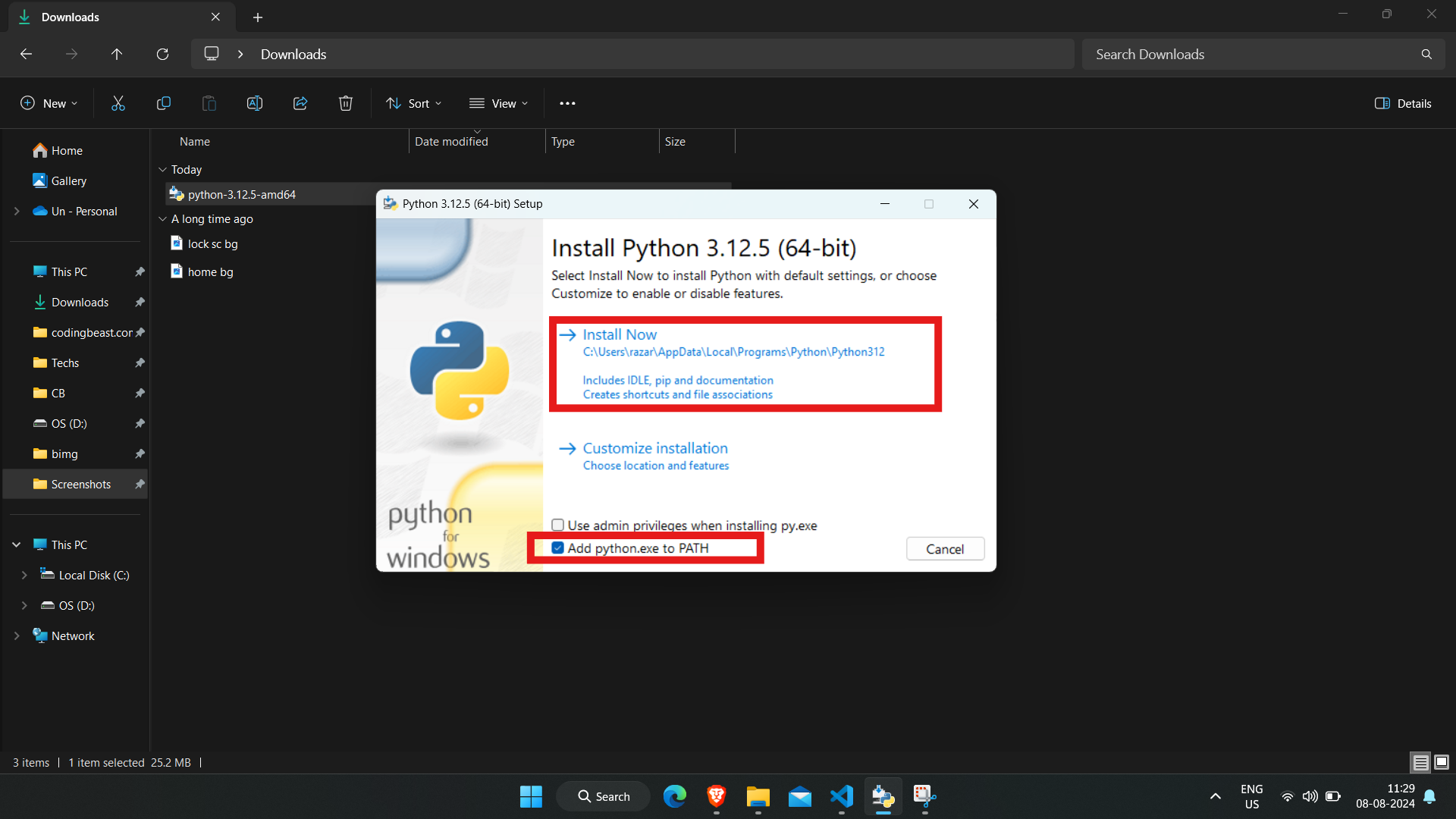
After the installation is start let it be to get finished and your python will be installed.
Step 3: Run Python Codes
After the installation, you need to run your python code in VS Code.
Open your VS Code and download Code Runner Extension from Extensions.

After the installaton of Code Runner extension, a code runner icon will be appeared at above right of the screen.
Click on it and your python codes will be run successfully.